[ad_1]
Adobe has announced its latest Photoshop Elements and Premiere Elements 2024. The latest release comes with new AI-powered features and new editing experience. Along with this, they also feature a revamped user interface which includes easier access for quick fixes and more. Here’s everything that’s new with Photoshop Elements 2024 and Premiere Elements 2024.
Adobe Photoshop Elements 2024: New features
Match Colour and Tone: You can now match colour and tone to create a fresh look. The latest version now offers users the option to choose from presets or use your own photos, click once, and fine-tune hue, saturation and brightness.
Create Photo Reels: Photo Reels is another new feature that’s now available in Photoshop Elements. Users can create and share fast-moving Photo Reels with text, effects, and graphics. There’s also the option to save them as MP4s or GIFs for easy sharing on social platforms.
New editing experience: The Photoshop Elements 2024 gets modern fonts, icons, buttons, and color options, including light and dark modes.
Automatic selections: It comes with the company’s Sensei AI technology that allows users to make easy selections to edit or enhance specific areas of a photo with just one click.
Quick actions: One-click photo Quick Actions are now available. This allows for faster and seamless photo editing, including background removal, skin smoothing, dehazing, and more.
JPEG artifact removal: You can remove JPEG artifacts with a single click, thanks to Adobe Sensei AI.
Guided Edits: It now supports up to 62 step-by-step Guided Edits.
Artistic effects: New Artistic Effect options have also been added. These options are inspired by famous works of art or popular styles are available.
Adobe Premiere Elements 2024: New features
Match Colour and Tone: Similar to Photoshop Elements, Premiere Elements lets you match colour and tone using presets or your own photos and videos.
Automatic highlight reels: Adobe Sensei AI automates the creation of Highlight Reels by focusing on motion, close-ups, and high-quality footage.
New editing experience: Like Photoshop, Premiere Elements has also received modern fonts, icons, buttons, and light/dark mode options with the latest update.
Audio effects: New audio effects are now a part of Premiere Elements. Users have the option to choose from Reverb, Vocal Enhancer, and DeHummer.
Graphics: Add modern graphics to your videos to emphasise key moments or enhance their visual appeal.
Guided Edits: Choose from 26 Guided Edits for videos, making it easier to apply fixes, creative effects, transitions, and animations.
Web and Mobile companion apps: New features
With the latest update, the Web and Mobile companion apps for both have received new features. Here’s a list.
Web companion app: It now lets users add creative overlays, patterns, and frames to their photos in the web companion app.
Mobile companion app: The mobile app offers one-click photo fixes, improved tone, background removal, and more. It also supports a wider range of file types and folders on your phone.
Availability:
Both Photoshop Elements 2024 and Premiere Elements 2024 are available for purchase individually or as a discounted bundle on Adobe.com, Amazon, Best Buy, and other retailers.
Adobe Photoshop Elements 2024: New features
Match Colour and Tone: You can now match colour and tone to create a fresh look. The latest version now offers users the option to choose from presets or use your own photos, click once, and fine-tune hue, saturation and brightness.
Create Photo Reels: Photo Reels is another new feature that’s now available in Photoshop Elements. Users can create and share fast-moving Photo Reels with text, effects, and graphics. There’s also the option to save them as MP4s or GIFs for easy sharing on social platforms.
New editing experience: The Photoshop Elements 2024 gets modern fonts, icons, buttons, and color options, including light and dark modes.
Automatic selections: It comes with the company’s Sensei AI technology that allows users to make easy selections to edit or enhance specific areas of a photo with just one click.
Quick actions: One-click photo Quick Actions are now available. This allows for faster and seamless photo editing, including background removal, skin smoothing, dehazing, and more.
JPEG artifact removal: You can remove JPEG artifacts with a single click, thanks to Adobe Sensei AI.
Guided Edits: It now supports up to 62 step-by-step Guided Edits.
Artistic effects: New Artistic Effect options have also been added. These options are inspired by famous works of art or popular styles are available.
Adobe Premiere Elements 2024: New features
Match Colour and Tone: Similar to Photoshop Elements, Premiere Elements lets you match colour and tone using presets or your own photos and videos.
Automatic highlight reels: Adobe Sensei AI automates the creation of Highlight Reels by focusing on motion, close-ups, and high-quality footage.
New editing experience: Like Photoshop, Premiere Elements has also received modern fonts, icons, buttons, and light/dark mode options with the latest update.
Audio effects: New audio effects are now a part of Premiere Elements. Users have the option to choose from Reverb, Vocal Enhancer, and DeHummer.
Graphics: Add modern graphics to your videos to emphasise key moments or enhance their visual appeal.
Guided Edits: Choose from 26 Guided Edits for videos, making it easier to apply fixes, creative effects, transitions, and animations.
Web and Mobile companion apps: New features
With the latest update, the Web and Mobile companion apps for both have received new features. Here’s a list.
Web companion app: It now lets users add creative overlays, patterns, and frames to their photos in the web companion app.
Mobile companion app: The mobile app offers one-click photo fixes, improved tone, background removal, and more. It also supports a wider range of file types and folders on your phone.
Availability:
Both Photoshop Elements 2024 and Premiere Elements 2024 are available for purchase individually or as a discounted bundle on Adobe.com, Amazon, Best Buy, and other retailers.
[ad_2]
Source link





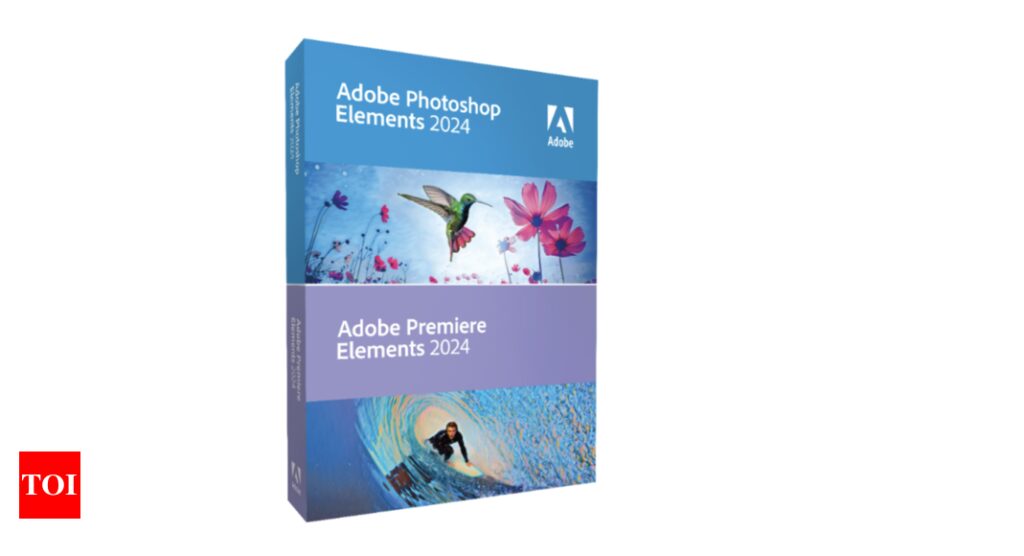
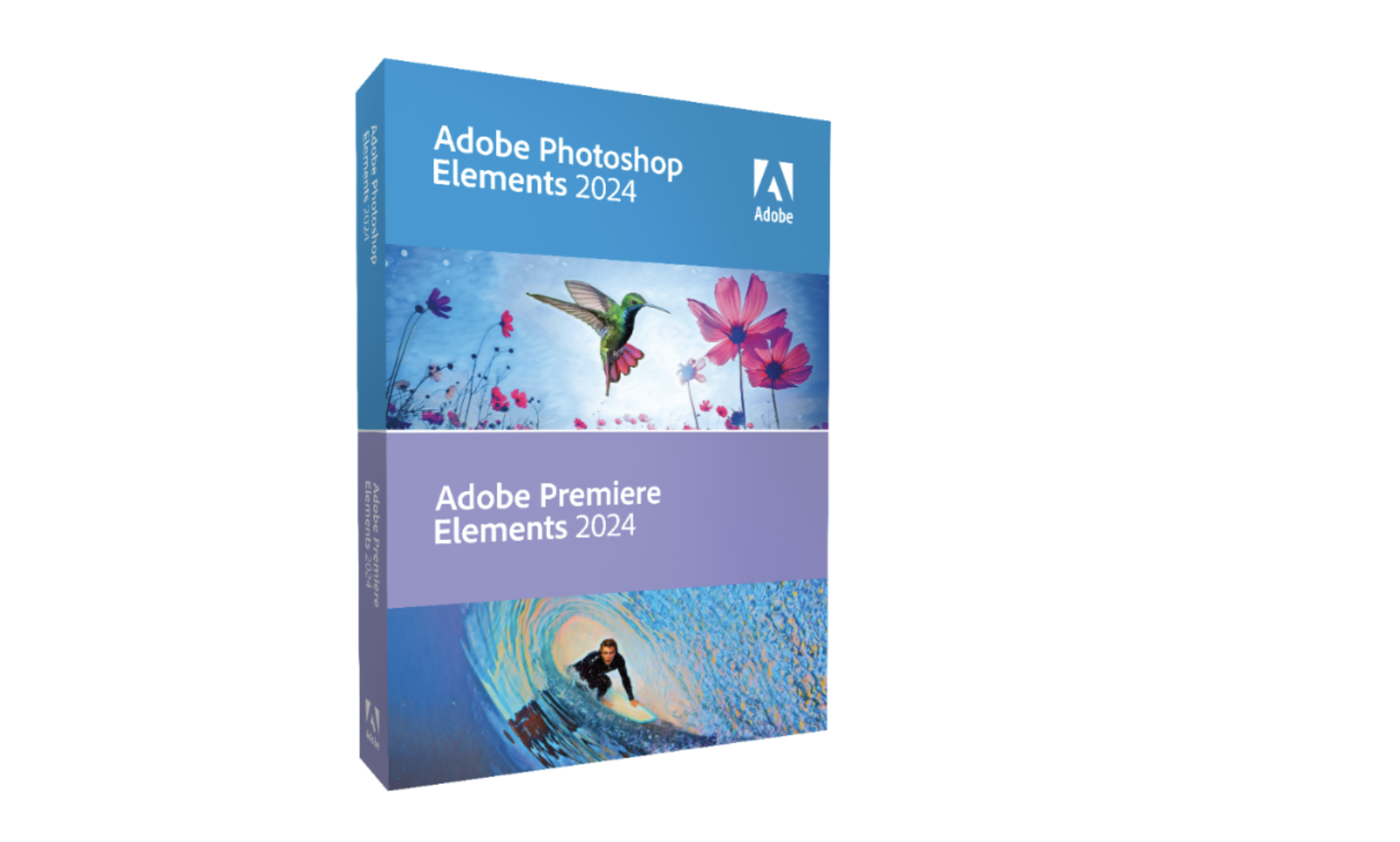




More Stories
Google Maps: Three privacy features coming to Google Maps on Android, iPhones
Most-Downloaded IPhone App: This Chinese app was the most-downloaded iPhone app in the US in 2023
Ukraine’s largest mobile operator goes offline for millions of users after cyber attack