[ad_1]
IMDb ‘Preferred Services’ feature: Availability
The Preferred Services feature will be available exclusively for registered IMDb customers through the IMDb app on both Android and iOS. Users can download the IMDb app from Play Store or App Store.
IMDb ‘Preferred Services’ feature: How will it work
IMDb currently supports major streaming platforms that are available in India. The company is working towards getting more providers onboarded on its Watchbar to improve customer experience.
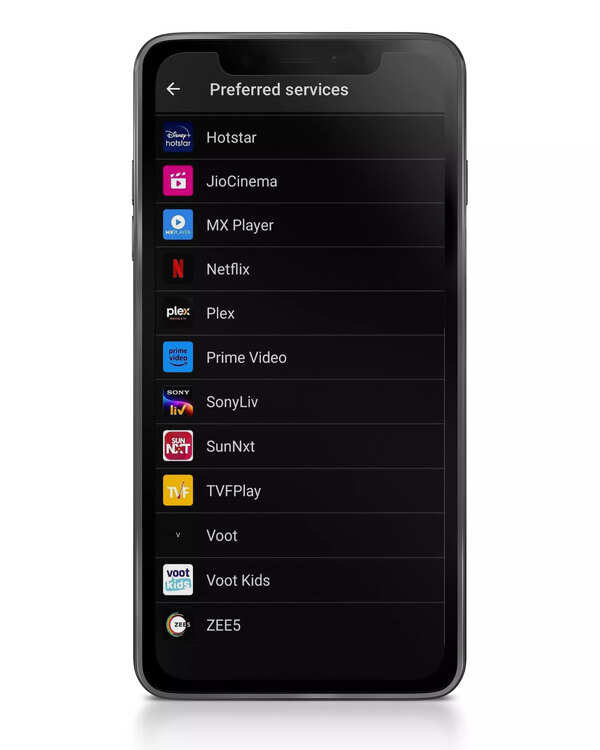
Users in India can find the ‘Where to Watch’ information from a wide set of platforms, including Hotstar, JioCinema, MX Player, Netflix, Prime Video, SonyLIV, Sun NXT, TVFPlay, Voot, Voot Kids and Zee5.
After enabling the preferred services feature, users will have access to customised entertainment recommendations on the IMDb app home screen. T
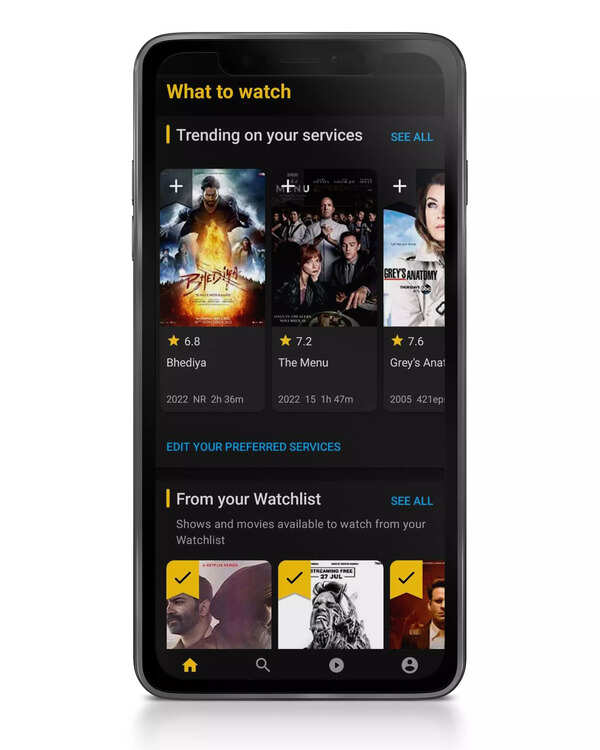
The app also has a ‘Trending on your services’ feature to help customers see what movies and TV shows are trending high on the streaming services they use most. Moreover, the app also has an ‘Explore what’s streaming’ feature that tracks what’s trending on all providers. This will help users to scroll less to get their favourite content.
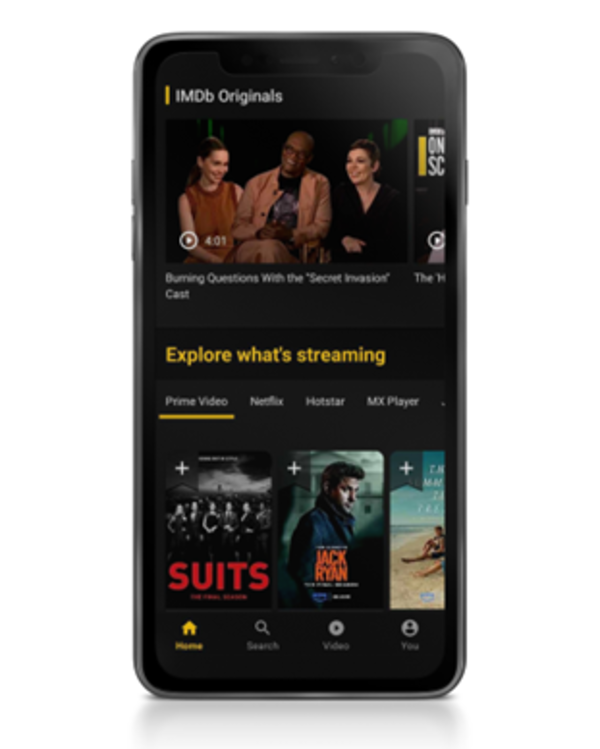
Users can also go to that title page on IMDb to see if the content they are interested in is playing in theatres or streaming on any platform. If the title is streaming on multiple platforms, the Watchbar will also highlight the preferred service it’s on.
If users find the content they are interested in, they can add it to their Watchlist, where they can track the movies and TV shows they want to watch. Users can access all their Watchlisted titles directly from the homepage, or their profile.
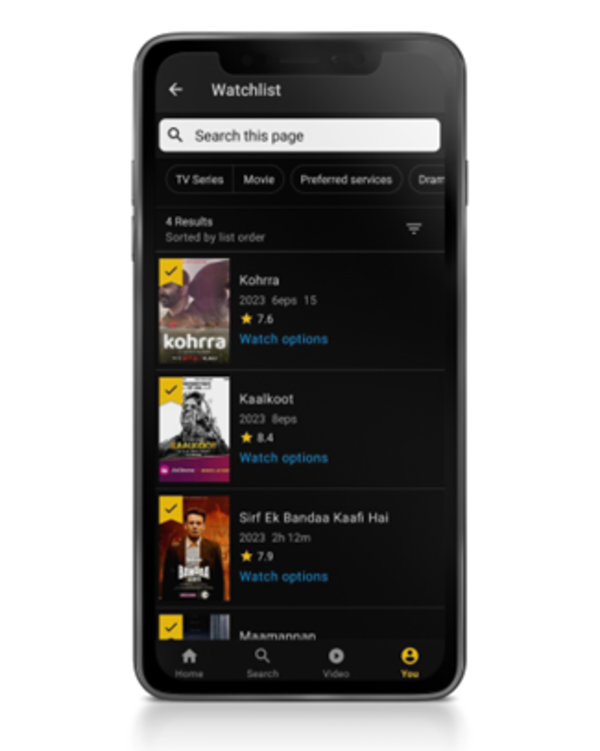
Users can also sort their Watchlist by title, IMDb rating, or popularity and arrange their titles in the order they want to see them. With the launch of the ‘Preferred Services’ feature, users can also filter their Watchlist by content that is available to stream on their preferred services.
Apart from this, users can also see how many fans have added a particular title to their Watchlist. This will suggest interest around a title or fandom that they might be interested in.

Furthermore, users will also receive push notifications when titles related to their Watchlists or Favorited people are entering or leaving streaming, coming into theatres, or becoming available to rent and/or purchase.
Users will also be notified if a new episode of a Watchlisted web series is airing that evening in their locale, and when a new trailer from a Watchlisted title becomes available.
[ad_2]
Source link










More Stories
Google Maps: Three privacy features coming to Google Maps on Android, iPhones
Most-Downloaded IPhone App: This Chinese app was the most-downloaded iPhone app in the US in 2023
Ukraine’s largest mobile operator goes offline for millions of users after cyber attack