[ad_1]
Google is rolling out its earthquake alert system for Android in India for Android phones. Google has built in the earthquake alert into Android, which will now be available to users in India, notifying them before an earthquake strikes.
In collaboration with the National Disaster Management Authority (NDMA) and the National Seismology Center (NSC), Google has introduced the Android Earthquake Alerts System in India.
How does Google’s Android earthquake alert system work
The earthquake alert system already available in several other countries makes use of smartphone sensors, such as accelerometers to detect tremors and act as small seismometers to warn users of earthquakes in their area.
When a phone is connected and charging, it has the capability to detect the initial tremors of an earthquake. If multiple phones sense earthquake-like movements around the same time, our server can utilise this data to estimate that an earthquake may be occurring and determine its characteristics, such as its epicentre and magnitude. Then, the notifications are sent to phones before severe shaking happens.
There are two types of alerts: Be Aware and Take Action. Be Aware alerts provide information for light shaking. Take Action alerts to get your attention for moderate to heavy shaking. Only sent for MMI 5+ shaking with magnitude 4.5+. While the Be Aware alerts respect device settings, Take Action alerts break through Do Not Disturb to send the alert.
Furthermore, the system offers information about local seismic events and safety measures through Google Search when users search for queries such as “Earthquake near me.”
Google says that alerts will be available in all Indian languages supported by Android.
How to turn on earthquake alert on Android smartphone
The Android earthquake alert feature will be available on all smartphones running Android 5.0 Lollipop and later in the coming next week. To receive alerts, users need to make sure that their smartphone is connected to the internet and that both Android Earthquake Alerts and location settings are enabled. Turn on Location Services and go to Safety & Emergency in Settings. Select Earthquake Alerts and turn on the toggle.
In collaboration with the National Disaster Management Authority (NDMA) and the National Seismology Center (NSC), Google has introduced the Android Earthquake Alerts System in India.
How does Google’s Android earthquake alert system work
The earthquake alert system already available in several other countries makes use of smartphone sensors, such as accelerometers to detect tremors and act as small seismometers to warn users of earthquakes in their area.
When a phone is connected and charging, it has the capability to detect the initial tremors of an earthquake. If multiple phones sense earthquake-like movements around the same time, our server can utilise this data to estimate that an earthquake may be occurring and determine its characteristics, such as its epicentre and magnitude. Then, the notifications are sent to phones before severe shaking happens.
There are two types of alerts: Be Aware and Take Action. Be Aware alerts provide information for light shaking. Take Action alerts to get your attention for moderate to heavy shaking. Only sent for MMI 5+ shaking with magnitude 4.5+. While the Be Aware alerts respect device settings, Take Action alerts break through Do Not Disturb to send the alert.
Furthermore, the system offers information about local seismic events and safety measures through Google Search when users search for queries such as “Earthquake near me.”
Google says that alerts will be available in all Indian languages supported by Android.
How to turn on earthquake alert on Android smartphone
The Android earthquake alert feature will be available on all smartphones running Android 5.0 Lollipop and later in the coming next week. To receive alerts, users need to make sure that their smartphone is connected to the internet and that both Android Earthquake Alerts and location settings are enabled. Turn on Location Services and go to Safety & Emergency in Settings. Select Earthquake Alerts and turn on the toggle.
[ad_2]
Source link





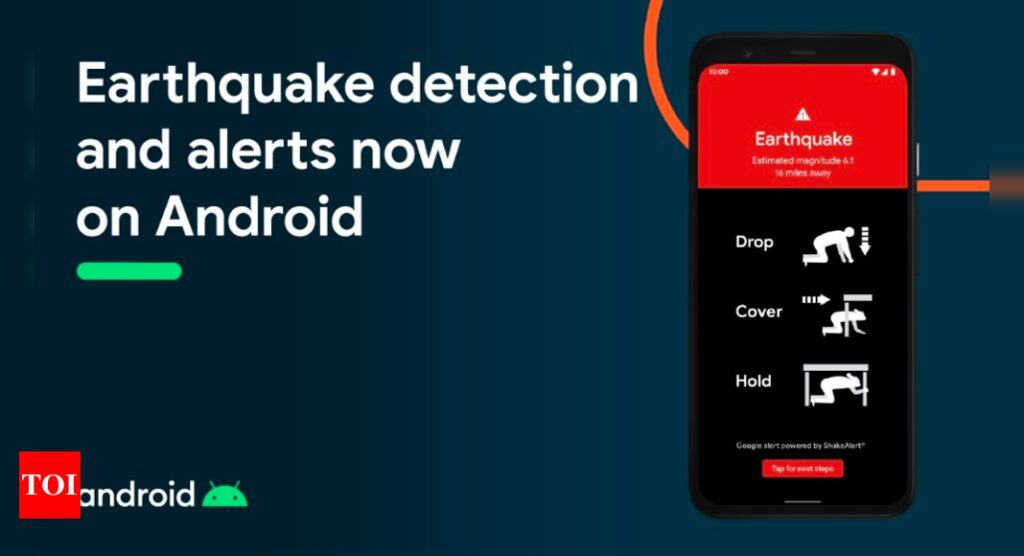
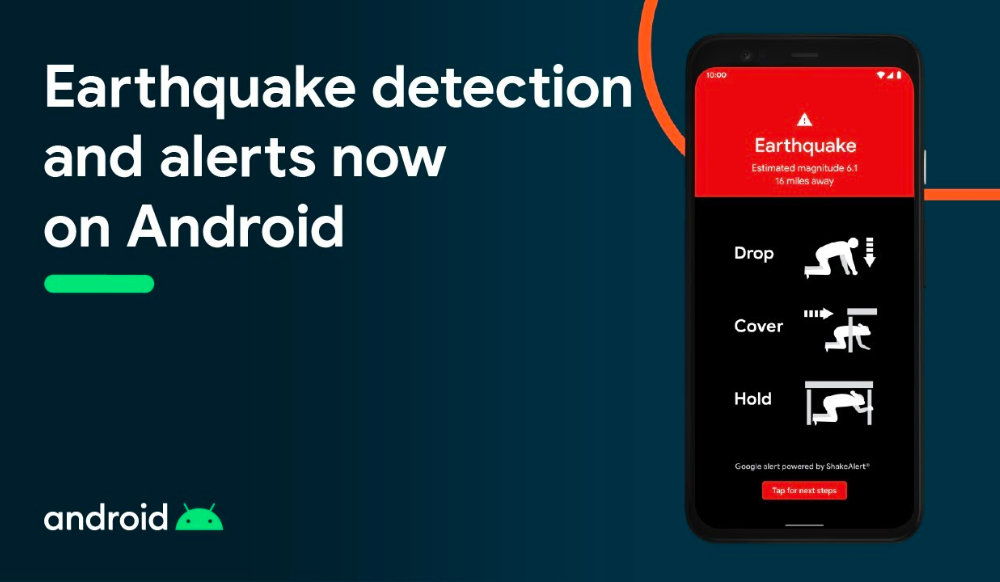




More Stories
Google Maps: Three privacy features coming to Google Maps on Android, iPhones
Most-Downloaded IPhone App: This Chinese app was the most-downloaded iPhone app in the US in 2023
Ukraine’s largest mobile operator goes offline for millions of users after cyber attack