[ad_1]
Wake up, Spotify Wrapped just dropped. It’s that time of the year again when Spotify curates a recap of what and who you listened to throughout the year, a culmination of your listening habits called “Wrapped.” Spotify’s Wrapped for 2023 comes with a refreshed design, as usual, and there are a whole lot of other things, aside from the songs and artists you listened to – “Me in 2023,” “Sound Town,” and some little bit added data, giving a more personalised touch to its annual recap this year.
Know what type of listener you are and where you belong
It has been nine years since Spotify has been giving users a peek into their top artists, genres, songs, and podcasts. However, this year, the company has tried to make its recap a little more personalised with two new features, as we told before – “Me in 2023” and “Sound Town.”
Me in 2023, assign one of 12 “listening characters” that best fits your tastes and habits. It is quite similar to the music personality it showed last year, though it is a little more judgy now. For instance, a “Shapeshifter” moves quickly from one artist to another, while a “Luminary” prefers playing light and upbeat music. And, an “Alchemist” is the one who creates more playlists than others.
Sound Town matches you to a city based on your listening and top artists. For instance, if you stream a lot of Bad Bunny and Peso Pluma, the app will pair you up with Mexico City.
There are some changes to the usual top-five lists, too. First, they have a refreshed design; the top five genres highlighted are represented as a sandwich, where the most-listened genres are represented as sandwich ingredients. Your top five artists will now display the time when you listened to them the most. The minutes listened, too, show on what day your listening peaked.
A video message for you from your top artist
Giving your Wrapped a little extra personal touch is “Your Artist Message,” which shows you a clip from one of your top artists. If you are interested in watching other artists, then you can head over to the Wrapped feed for video messages from thousands of artists, which includes Taylor Swift, Jung Kook, Bad Bunny, and others.
With Blend, you can compare your Wrapped with friends and create a mix of your most-listened-to music. Then, wherever available, Spotify’s AI DJ will provide commentary on top artists, genres, and songs in your playlists.
How to find your Spotify Wrapped
You will find the Wrapped feed on the Home Screen. Just look out for a banner or a wrapped button at the top right corner. Right under the tab, you will see the highlights, your Wrapped, and expert curated editorial playlists. You can also share the highlight story on social media, all you need to do is tap the “Share this story” button when a story ends.
Just make sure your Spotify app is updated. You can view Wrapped on the browser at Spotify.com/Wrapped.
Know what type of listener you are and where you belong
It has been nine years since Spotify has been giving users a peek into their top artists, genres, songs, and podcasts. However, this year, the company has tried to make its recap a little more personalised with two new features, as we told before – “Me in 2023” and “Sound Town.”
Me in 2023, assign one of 12 “listening characters” that best fits your tastes and habits. It is quite similar to the music personality it showed last year, though it is a little more judgy now. For instance, a “Shapeshifter” moves quickly from one artist to another, while a “Luminary” prefers playing light and upbeat music. And, an “Alchemist” is the one who creates more playlists than others.
Sound Town matches you to a city based on your listening and top artists. For instance, if you stream a lot of Bad Bunny and Peso Pluma, the app will pair you up with Mexico City.
There are some changes to the usual top-five lists, too. First, they have a refreshed design; the top five genres highlighted are represented as a sandwich, where the most-listened genres are represented as sandwich ingredients. Your top five artists will now display the time when you listened to them the most. The minutes listened, too, show on what day your listening peaked.
A video message for you from your top artist
Giving your Wrapped a little extra personal touch is “Your Artist Message,” which shows you a clip from one of your top artists. If you are interested in watching other artists, then you can head over to the Wrapped feed for video messages from thousands of artists, which includes Taylor Swift, Jung Kook, Bad Bunny, and others.
With Blend, you can compare your Wrapped with friends and create a mix of your most-listened-to music. Then, wherever available, Spotify’s AI DJ will provide commentary on top artists, genres, and songs in your playlists.
How to find your Spotify Wrapped
You will find the Wrapped feed on the Home Screen. Just look out for a banner or a wrapped button at the top right corner. Right under the tab, you will see the highlights, your Wrapped, and expert curated editorial playlists. You can also share the highlight story on social media, all you need to do is tap the “Share this story” button when a story ends.
Just make sure your Spotify app is updated. You can view Wrapped on the browser at Spotify.com/Wrapped.
[ad_2]
Source link






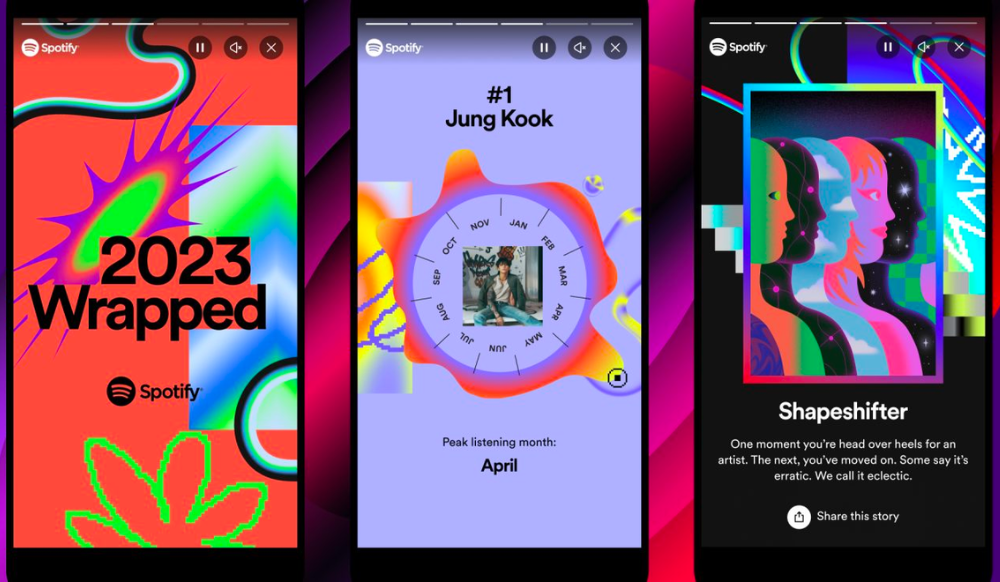




More Stories
Google Maps: Three privacy features coming to Google Maps on Android, iPhones
Most-Downloaded IPhone App: This Chinese app was the most-downloaded iPhone app in the US in 2023
Ukraine’s largest mobile operator goes offline for millions of users after cyber attack